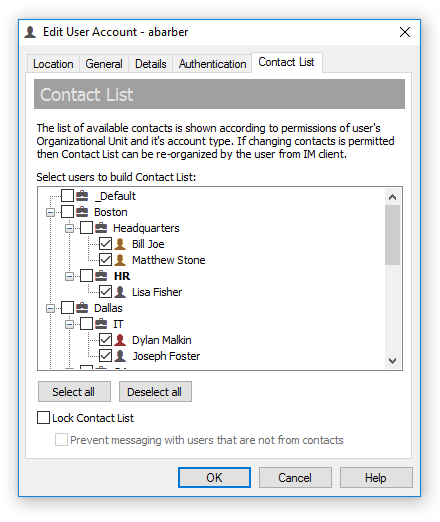New versions of the messenger and observer clients are available for download. These releases include some minor changes and additions.
Now Bopup Messenger shows incoming idle away messages with a small text so users can see "real" messages from recipients and automated idle aways.
Another important additions is a new menu item added to Messages called Mark all as read. Using this function users can stop all notifications on new and unread messages in a one click. It is useful when a user received too many messages and he knows that they all are not important. This menu item is grayed out if Bopup Observer client is running in Confirmation Mode enabled on the communication server.
Download Bopup Messenger version 6.7.3 and Bopup Observer version 5.6.1 — Secure text messaging clients for office and business use
Now Bopup Messenger shows incoming idle away messages with a small text so users can see "real" messages from recipients and automated idle aways.
Another important additions is a new menu item added to Messages called Mark all as read. Using this function users can stop all notifications on new and unread messages in a one click. It is useful when a user received too many messages and he knows that they all are not important. This menu item is grayed out if Bopup Observer client is running in Confirmation Mode enabled on the communication server.
Download Bopup Messenger version 6.7.3 and Bopup Observer version 5.6.1 — Secure text messaging clients for office and business use