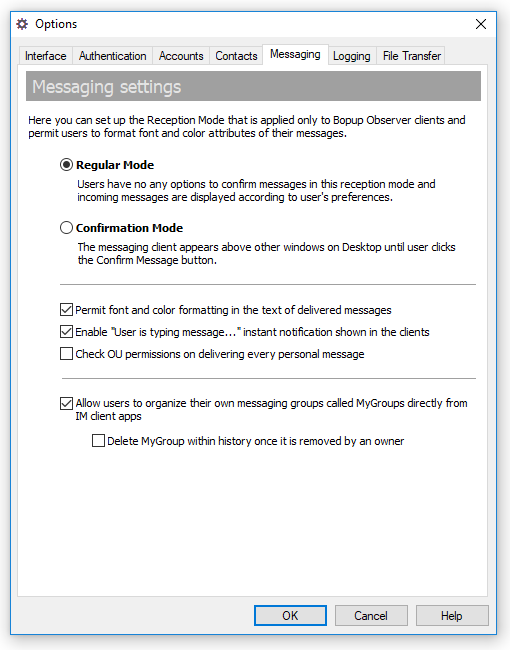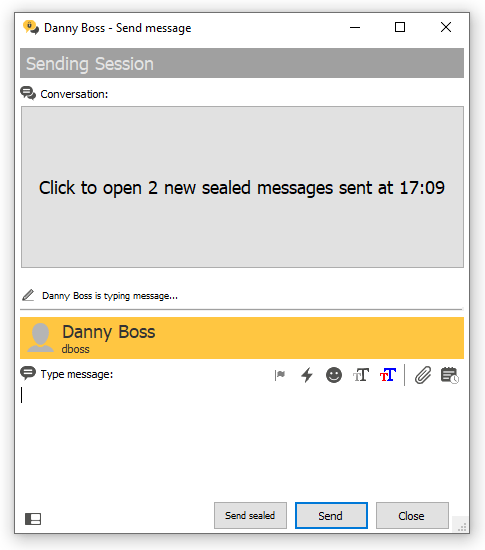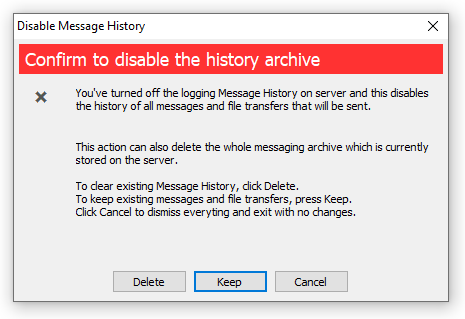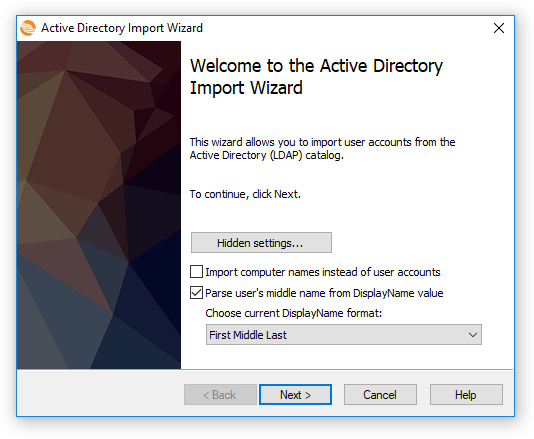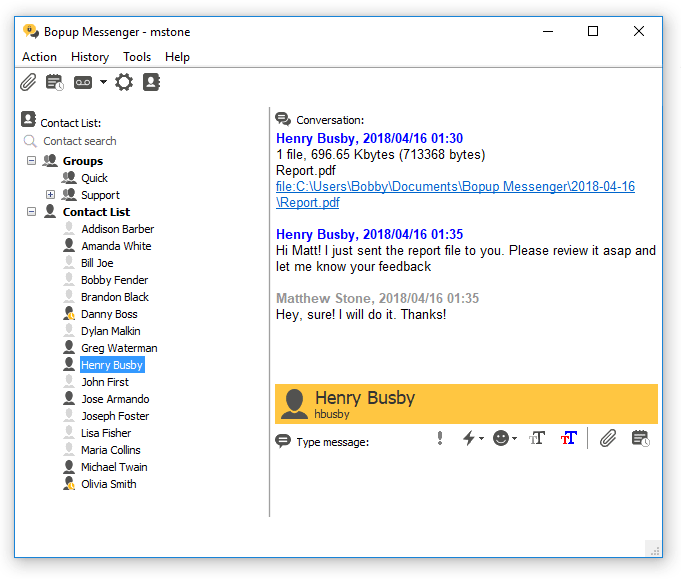We released new versions of both Bopup Communication Server and client applications including Bopup Messenger and Bopup Observer.
The new version 5.10.10 of the instant messaging server provides great improvements in importing users from Active Directory catalog. It comes with a major update of bcscmd.exe command line tool which added support for new switches for better integration with LDAP.
New keys for /LDAP switch now can be the following:
/LDAP [update|sync|syncall] [bygroups] [createunits] [creategroups] <names>
— [createunits] switch works like a checkbox in the Active Directory Import Wizard and allows to create Organizational Units on the communication server that are similar to OU tree in Active Directory or LDAP Groups (depending on import criteria);
— [creategroups] switch is similar to the key above but creates messaging groups on the server instead;
— <names> is an optional parameters that includes name of OUs or LDAP Groups to limit a search for user accounts in the specified objects. Several names must be separated by commas;
The Active Directory Import Wizard now can display hidden settings on it's Welcome page.
These settings can be also set from Windows registry and allows to import computer names instead of user accounts and parse for uses' middle names the
DispayName value of a user object. This is mostly important in countries from Eastern Europe.
Client messengers now support hotkey button to call the application. Previously it could not be set up by administrator but now can be configured on the IM server from a range of A...Z letters.
Here is also improvement of automatic re-connect to messaging server on exiting from Sleep/Suspend mode in the messengers.
Download Bopup Communication Server version 5.10.10, Bopup Messenger version 7.4.7 and Bopup Observer version 6.1.4 — Simple, secure and fast to deploy instant messaging for enterprises