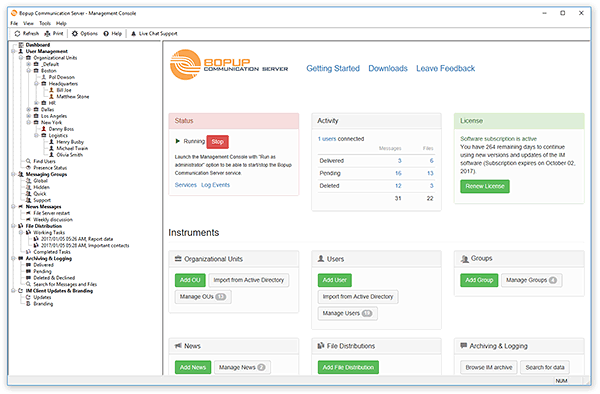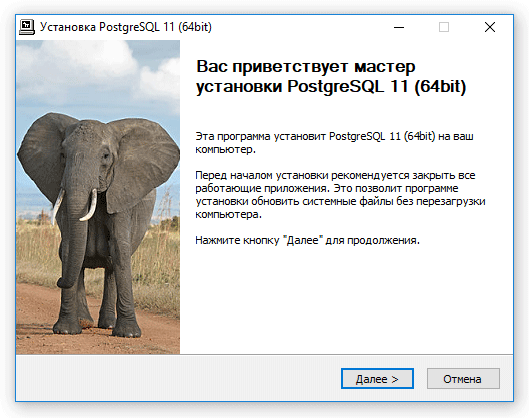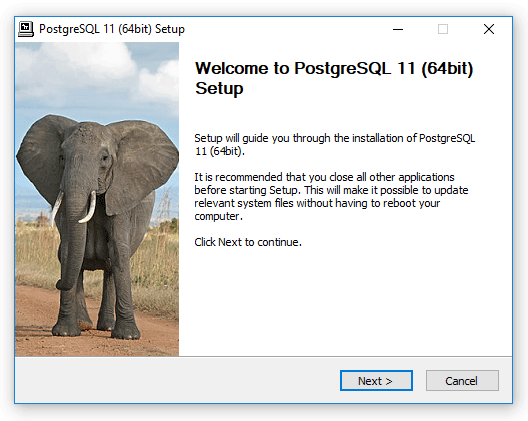New version 5.5.2 of Bopup Communication Server is available for download. It fixes some minor issues in the software that may cause a critical error in the service module when it suddenly crashes with error related to third-party library for PostgreSQL database server. This may happen even Microsoft SQL Server is used as a host database server.
We revieved a source code and added necessary changes to avoid that from happening. So this recent version of the IM server is a recommended update for all existing customers who already upgraded to version 5.5 released in August 2019.
Download Bopup Communication Server — Text messaging server with advanced management and message archiving
We revieved a source code and added necessary changes to avoid that from happening. So this recent version of the IM server is a recommended update for all existing customers who already upgraded to version 5.5 released in August 2019.
Download Bopup Communication Server — Text messaging server with advanced management and message archiving