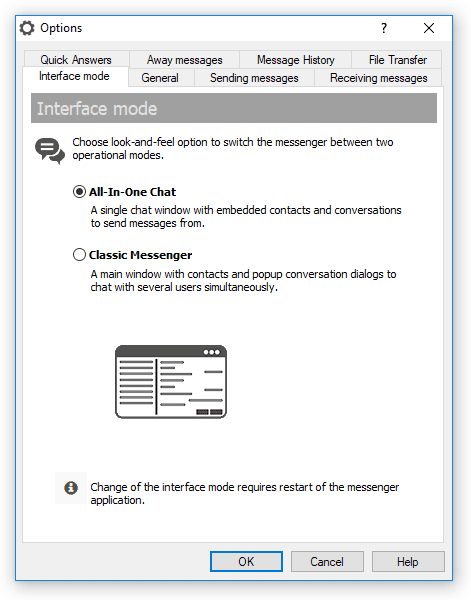As always new users are able to evaluate Bopup Messenger for Android and Windows PC platform using a public instant messaging server running at bopup.me address. In order to connect to the shared instance of Bopup Communication Server we added few test user accounts such as demo, user and admin. Visit https://www.bopup.me for advanced details and credentials info.
Read more about Bopup IM software, its development process, and ideas that could be found useful
November 17, 2022
Bopup Messenger app is now available in Samsung Galaxy Store
As always new users are able to evaluate Bopup Messenger for Android and Windows PC platform using a public instant messaging server running at bopup.me address. In order to connect to the shared instance of Bopup Communication Server we added few test user accounts such as demo, user and admin. Visit https://www.bopup.me for advanced details and credentials info.
November 8, 2022
New versions of IM server and messenger clients improve Message History module
New versions of Bopup Communication Server, Bopup Messenger and Bopup Observer have been released. The new software totally improves the functionality to view Message History.
Now the server console lets search for transferred files for their filenames in the history. Previously the server performed the search only for message text.
New releases of the instant messaging clients added the search function in their Message Histore module. So it is possible now to find messages and files by enterring words which match that data.
November 1, 2022
Meet all-new "All-In-One Chat" interface mode in Bopup Messenger client
We are proud to announce new version 7.4.0 of Bopup Messenger client which now supports a single window mode.
Over the past years the messenger's user interface had not undergone global changes and included the main window with the user's contact list and separate chat dialogs with the ability to open several at once.
 |
| Classic interface with ability to have several conversation windows in the messenger |
 |
| "All-In-One Chat" interface mode in Bopup Messenger |