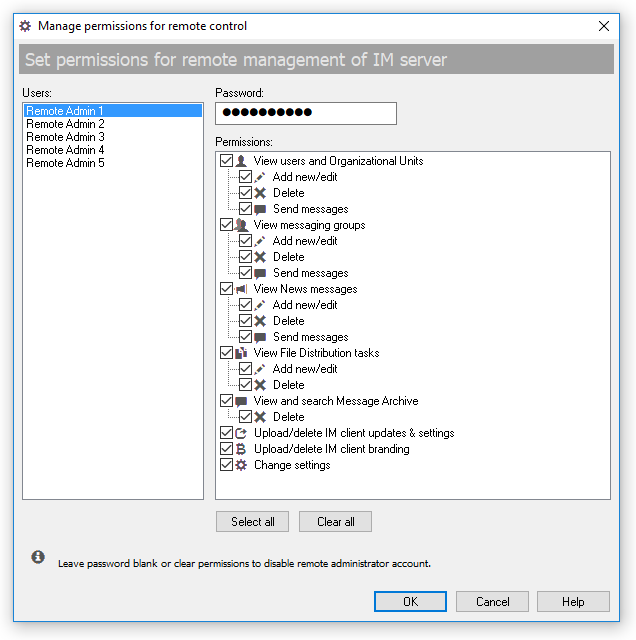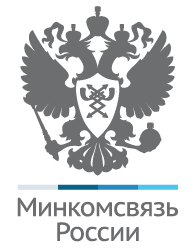We released new versions of the instant messaging server and client messenger software that add an ability to exchange messages based on computer names instead of users. This allows to use Bopup IM software in those local networks where locations of workstations are much important than users that are working there.
Configure the communication server
New version 5.8.6 of Bopup Communication Server extends built-in Active Directory Import Wizard tool which now allows to search and import computers from LDAP catalog instead of user accounts.
In order to enable this and switch the wizard to the new mode a new hidden setting called "ImportComputersFromAD" must be created in the system registry under application key. Create that numeric setting in HKEY_LOCAL_MACHINE\Software\B Labs\Bopup Communication Server key (or in HKEY_LOCAL_MACHINE\Software\Wow6432Node\B Labs\Bopup Communication Server on 64-bit versions of Windows) and set it's value to "1".
Then run the Active Directory Import Wizard to add computer names available in domain network.
Configure the IM clients
Download recent versions of Bopup Messenger and Bopup Observer. In order to automate setting the local computer name as a default account name used to connect to the IM server in the messengers we added new option called "UseComputerName" in the [HIDDEN] section of the setup.ini configuration file. Set this parameter to "1" to enable the IM client to use local computer name. Then place the setup.ini file into the same folder within MSI setup file of the instant messenger and then install/upgrade the application.
It is possible to create and edit the setup.ini file using IM Client Configuration Tool which provides GUI for easy and handy maangement of client settings. It can be downloaded as a stand-alone app too from https://www.bopup.com/downloads/
Please note that using computer names as account names does not support domain authentication since computers in the Active Directory are different from user account objects. So in this case the Simple Authentication must be enabled on the IM server.