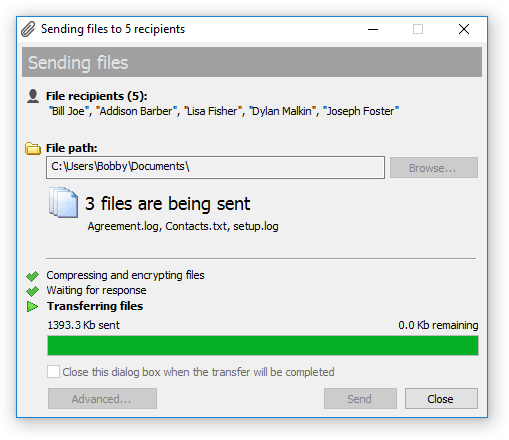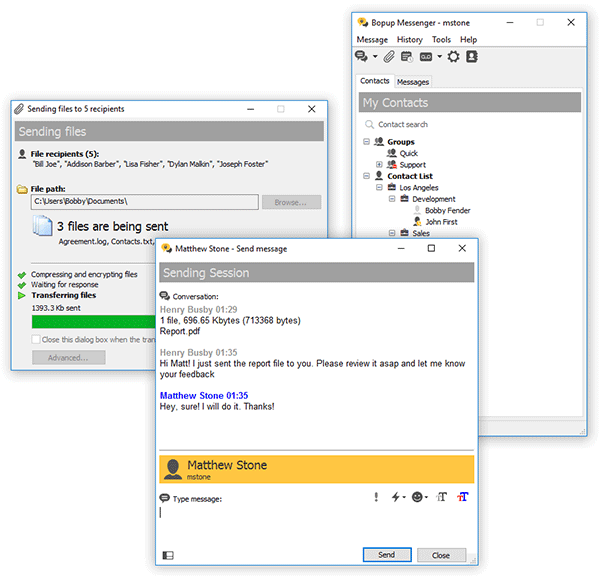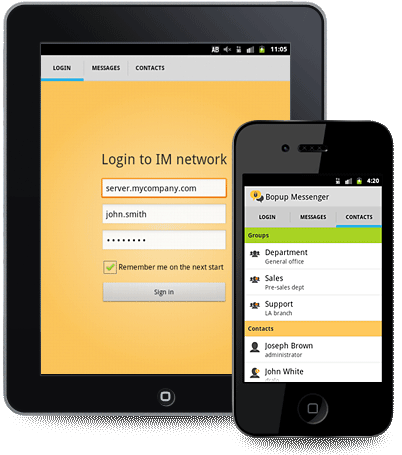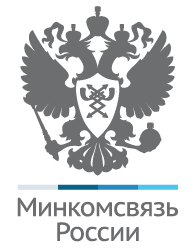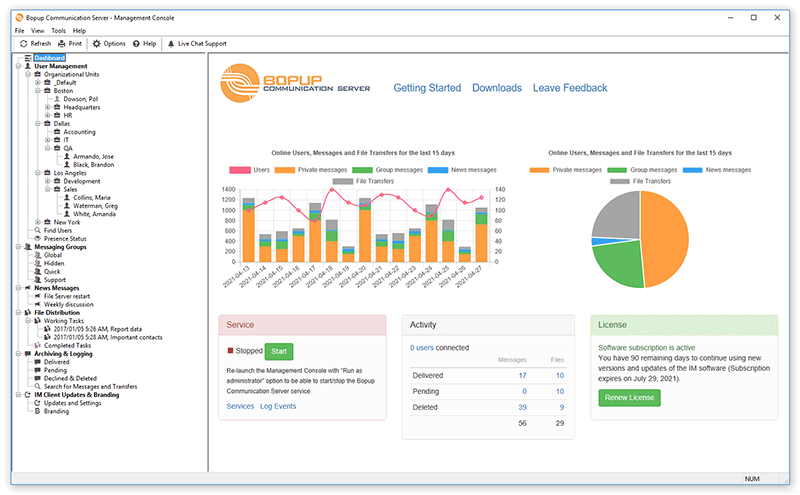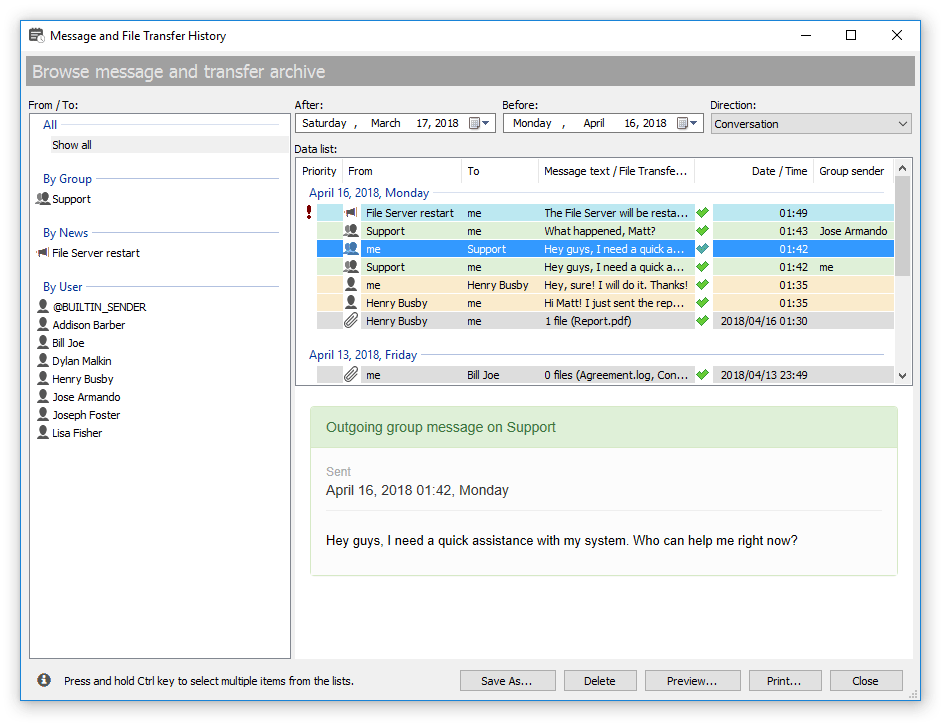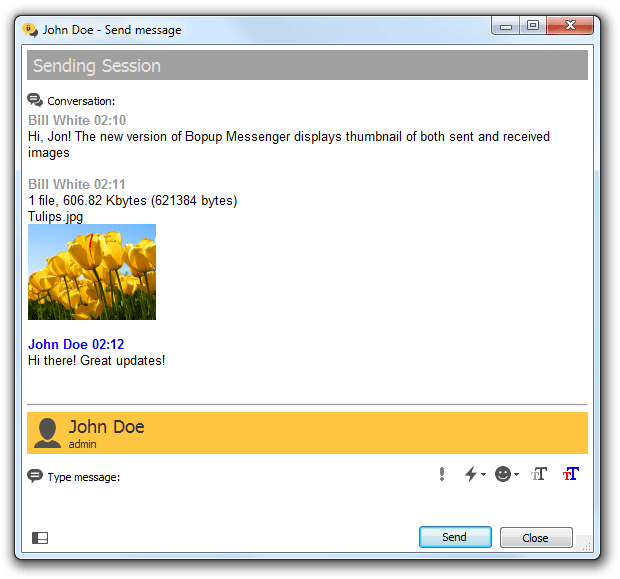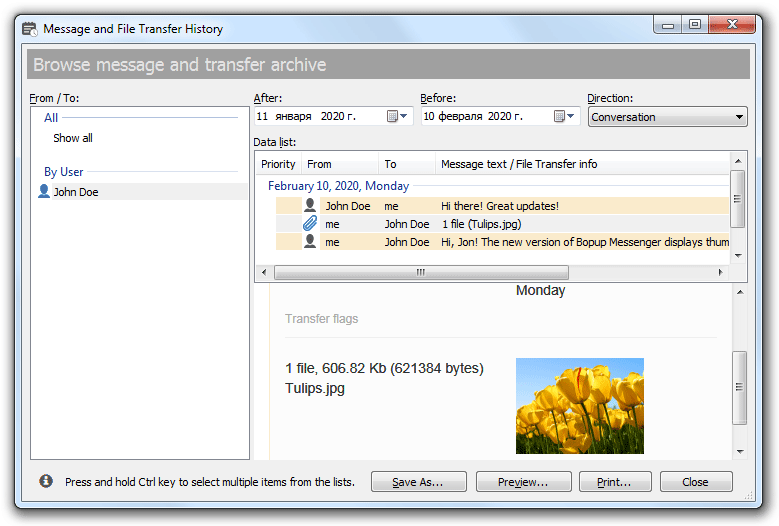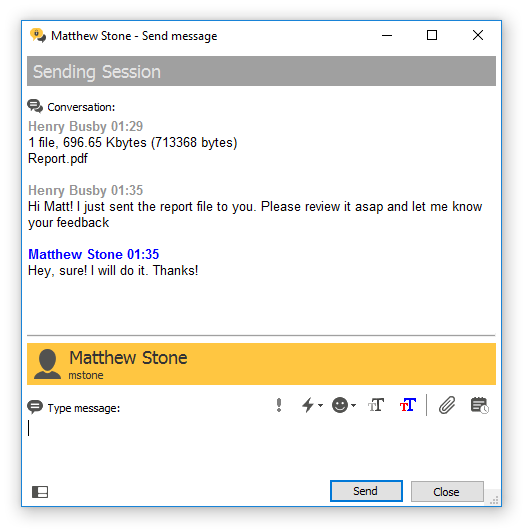Do you know that we offer our Bopup IM as a hosted instant messaging service for private users and business? This cloud-based solution works for end-users in a similar way like they use a self-hosted communication server except some great benefits:
Guaranteed 24/7 uptime
We guarantee 24/7 uptime of hosted Bopup Communication Server that can be run servers on Windows 2012/2016/2019 operating systems phisycally located in Moscow, Russia and Europe. This is the best choice for companies and offices that do not have a stand-alone server within 99.9% uptime accessible from Internet.
Cheap pricing per each user connection
We offer a flat price for each user per month, it is $1.50 per Bopup Messenger connection and only $1.20 per Bopup Observer. Check
our calculator to see how the cost depends on a number of users.
Free version upgrades
There is no subscription service because we do update the hosted instant messaging server by ourselves immediately per customer's request in order to do not interrupt the IM service. The software will be always up-to-date within all new functions available.
Easy remote management
Control and manage the IM service like it is running locally. We do provide credentials to connect to the communication server instance from a local Management Console.
Free re-branding feature
For cloud-based solution we offer the rebrand function at no cost. It is included to monthly cost of the service and allows to rename Bopup brand shown in the client applications.
Dedicated IP address and DNS name
All hosted messaging servers have a dedicated IP address. We also configure a DNS name of the communication server in form of
.bopup.me for easy remembering and using it by end-users in the messenger apps. That subdomain name is desired and chosen by customer.
In addition we can do daily backups of the server database to avoid any force majeure situations.
Interested in our cloud-based Bopup IM? It is easy to start, just go to the
Orders page and switch to Hosted IM. Enter the number of IM clients you need to support and pay a monthly fee. We will run and configure a ready-to-use IM server for you within few hours. That'all! Still have questions? Then contact us via Live Chat or Support form at
https://www.bopup.com website.