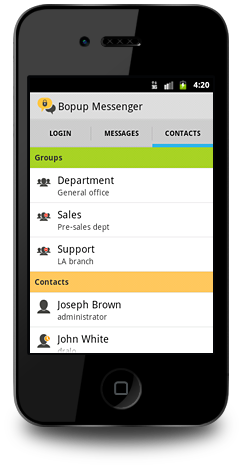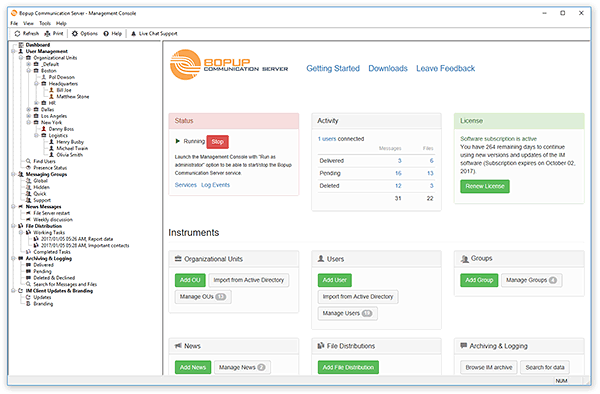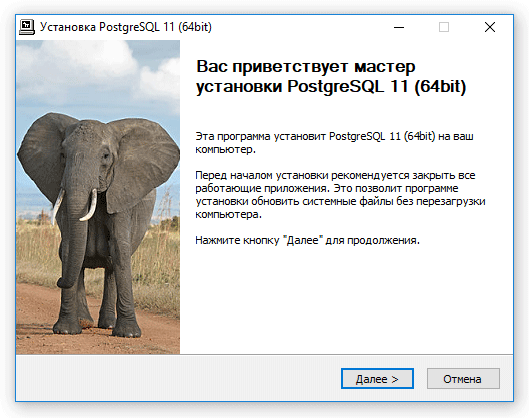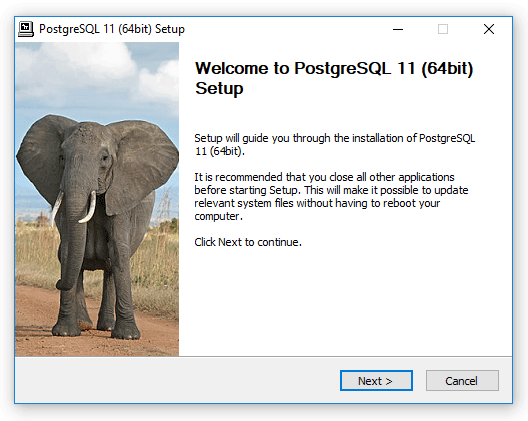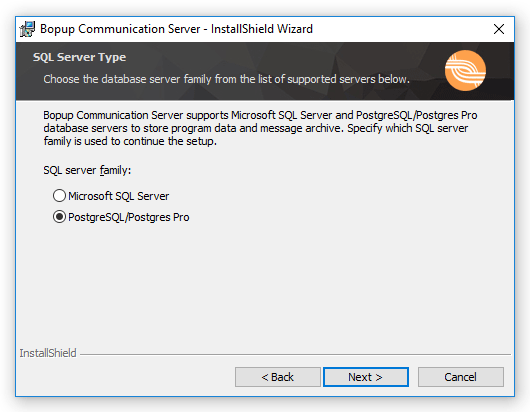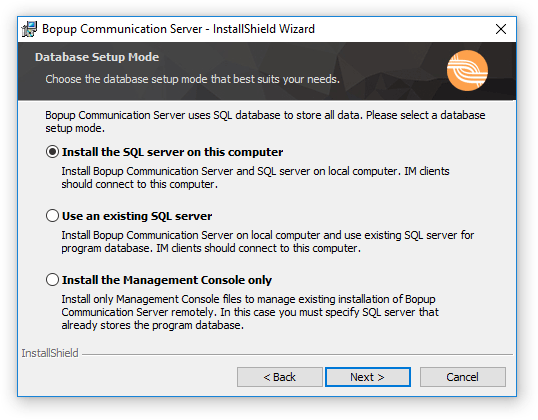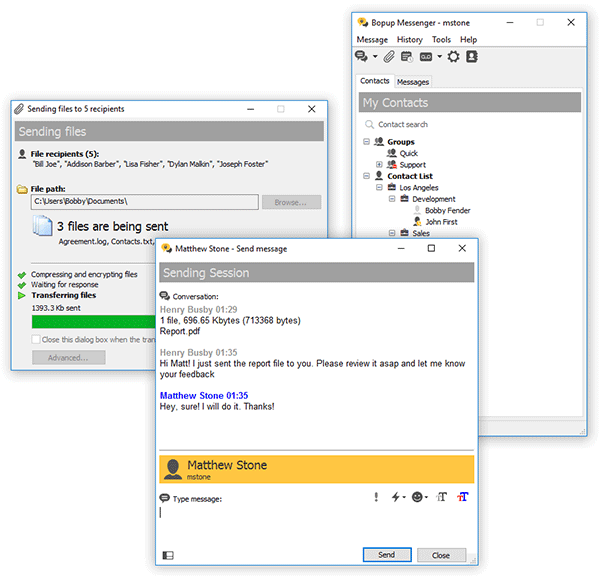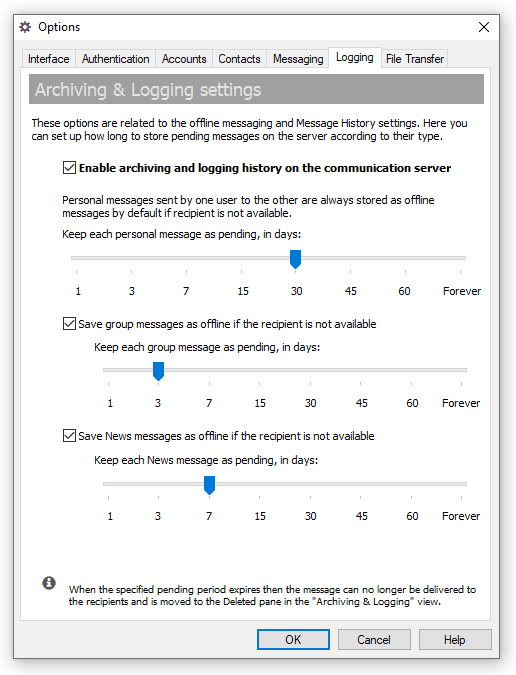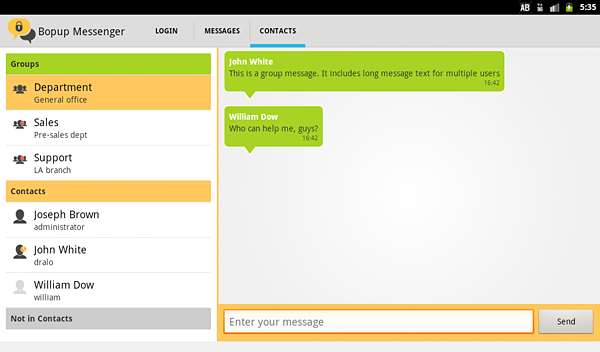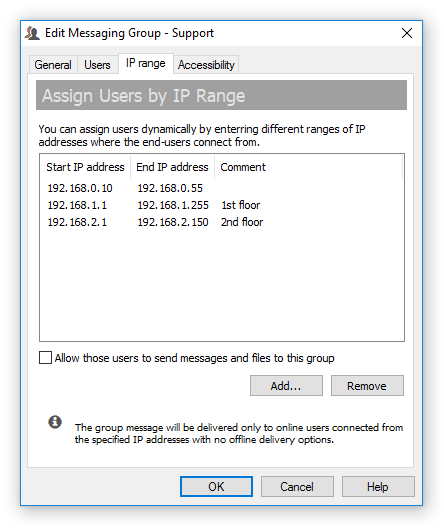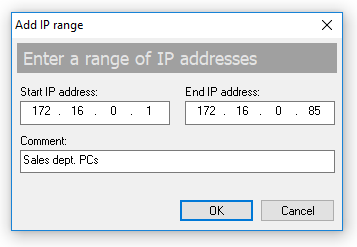We are proud to inform that our IM software got a great review at
https://reviews.financesonline.com/p/bopup-im/ The product also received few awards from the reviewers team.
In addition to key features of the software that the review describes there are also 3 scenarios are provided. They help to understand how Bopup IM platform can improve and level up a real-time communication in customer's real environment and situations.
The 1st case overviews a call center environment where employees must be instantly and urgently notified using Bopup Observer client. In the 2nd scenario the instant messengers are deployed as HIPAA compliant software over clinic network to let doctors and nurses communicate with each other using desktop and Android clients. And in the last case the File Distribution feature is finely described when important documents and presentations can be easily distributed to users' computers in an automated mode.
The review does provide a deep pricing information for each type of the messenger client separately, and for our bundles including Standard, Office and Enterprise Packs. There is also a proper information about technical support that we as a software vendor provide to our customers. At the same time the review page looks to be a good place to see different product comparison and find out alternative software for Bopup IM.
About FinancesOnline
Before FinancesOnline became the fastest growing independent review platform for B2B, SaaS and financial solutions it was first an innovative idea of a directory that would help business owners find the best solution to fit their needs.