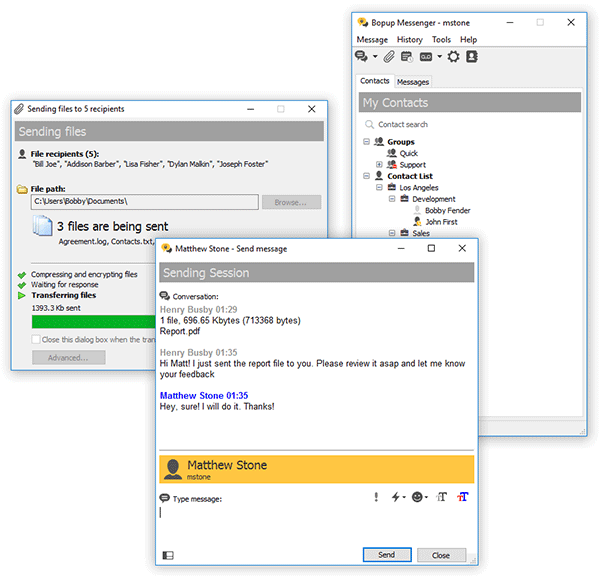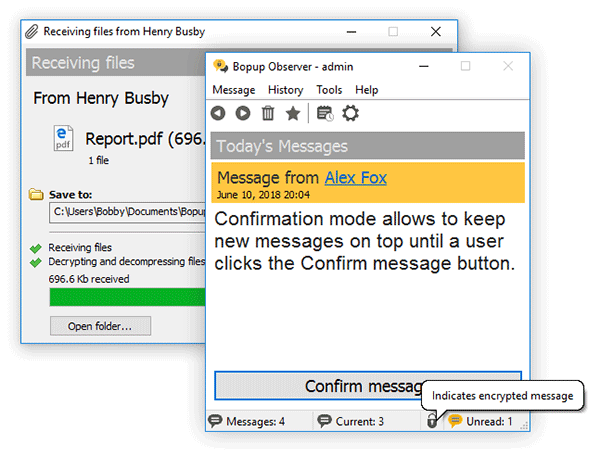Did you mind about the cost difference between on-premise Bopup IM and commercial cloud-based instant messaging solutions? Unlike one-time purchase fee scheme for Bopup software cloud-based IM solutions charge their customers regularly. Basically those charges are based on monthly or annually subscription and it is required to pay recurrently per user number basis.
In fact the use of cloud-based IM solutions is a rent of the software. Even a fee per each user looks as low as $2-3 per month a total sum paid by a customer annualy or during few years period can be expensive.
We prepared a simple chart that shows the cost difference in comparisson of Bopup IM software and cloud-based IM solutions for business. We took $2 US fee per user/month which is a lower cost provided by most of IM vendors on the market. The chart shows the difference for 25, 50 and 100 users because we have same bundles called Standard, Office and Enterprise packs.
The results can shock. Bopup IM is a cheaper up to 50% for the 1st year (purchase price) with a possibility of no mandatory charges for subsequent years. Yes, we give a lifetime license! Also there is a cheap fee for annual subscription to keep the software up-to-date that is not mandatory. Most of cloud-based (rent) solutions have no any discount for next years, there is same cost for 1st, 2nd, 3rd and future years.
In total, if we overview software cost for first 3 years, the results are the following:
25 users for 3 years: Save around $1,100
— Bopup IM costs $460 (Standard Pack) plus $125 for the Upgrade Service subscription per each subsequent year (non-mandatory). It costs $710 for 3 years (or only $460 with no upgrades);
— A cloud-based IM cost $600 for 1st and all next years. It is $50 per month for 25 users, or $1,800 for 3 years!
50 users for 3 years: Bopup IM is cheaper for more than $2,600
— Bopup IM costs $725 (Office Pack) plus $125 for the Upgrade Service subscription per each subsequent year (non-mandatory). It costs $975 for 3 years (or only $725 with no upgrades);
— A cloud-based IM cost $1,200 for 1st and all next years. It is $100 per each month for 50 users, or $3,600 for 3 years!
100 users for 3 years: Do not overpay $5,450
— Bopup IM costs $1,250 (Enterprise Pack) plus $250 for the Upgrade Service subscription per each subsequent year (non-mandatory). It costs $1,750 for 3 years (or only $1,250 with no upgrades);
— A cloud-based IM cost $2,400 for 1st and all next years. It is $200 per month for 100 users, or $7,200 for 3 years!
And this is only the cost difference! There are too many other differences and functional advantages including stand-alone and local messaging server.
Are you still looking for secure and manageble IM that could expand your business, improve real-time communication services between employess in the company? Take a look at Bopup IM — the cost-effective IM solution offered with a free 45-day trial. Try it now!
In fact the use of cloud-based IM solutions is a rent of the software. Even a fee per each user looks as low as $2-3 per month a total sum paid by a customer annualy or during few years period can be expensive.
We prepared a simple chart that shows the cost difference in comparisson of Bopup IM software and cloud-based IM solutions for business. We took $2 US fee per user/month which is a lower cost provided by most of IM vendors on the market. The chart shows the difference for 25, 50 and 100 users because we have same bundles called Standard, Office and Enterprise packs.
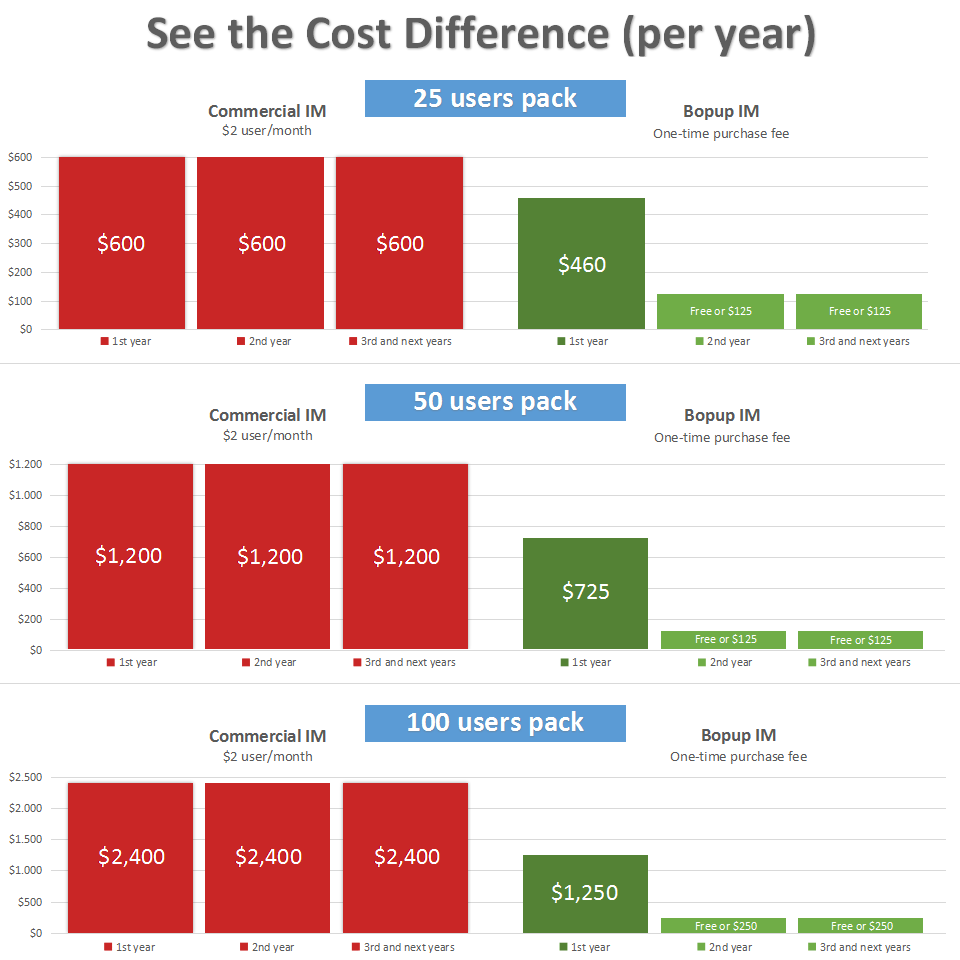 |
| The Cost Difference in comparrison with cloud-based IM solutions (annual basis) |
The results can shock. Bopup IM is a cheaper up to 50% for the 1st year (purchase price) with a possibility of no mandatory charges for subsequent years. Yes, we give a lifetime license! Also there is a cheap fee for annual subscription to keep the software up-to-date that is not mandatory. Most of cloud-based (rent) solutions have no any discount for next years, there is same cost for 1st, 2nd, 3rd and future years.
In total, if we overview software cost for first 3 years, the results are the following:
25 users for 3 years: Save around $1,100
— Bopup IM costs $460 (Standard Pack) plus $125 for the Upgrade Service subscription per each subsequent year (non-mandatory). It costs $710 for 3 years (or only $460 with no upgrades);
— A cloud-based IM cost $600 for 1st and all next years. It is $50 per month for 25 users, or $1,800 for 3 years!
50 users for 3 years: Bopup IM is cheaper for more than $2,600
— Bopup IM costs $725 (Office Pack) plus $125 for the Upgrade Service subscription per each subsequent year (non-mandatory). It costs $975 for 3 years (or only $725 with no upgrades);
— A cloud-based IM cost $1,200 for 1st and all next years. It is $100 per each month for 50 users, or $3,600 for 3 years!
100 users for 3 years: Do not overpay $5,450
— Bopup IM costs $1,250 (Enterprise Pack) plus $250 for the Upgrade Service subscription per each subsequent year (non-mandatory). It costs $1,750 for 3 years (or only $1,250 with no upgrades);
— A cloud-based IM cost $2,400 for 1st and all next years. It is $200 per month for 100 users, or $7,200 for 3 years!
And this is only the cost difference! There are too many other differences and functional advantages including stand-alone and local messaging server.
Are you still looking for secure and manageble IM that could expand your business, improve real-time communication services between employess in the company? Take a look at Bopup IM — the cost-effective IM solution offered with a free 45-day trial. Try it now!