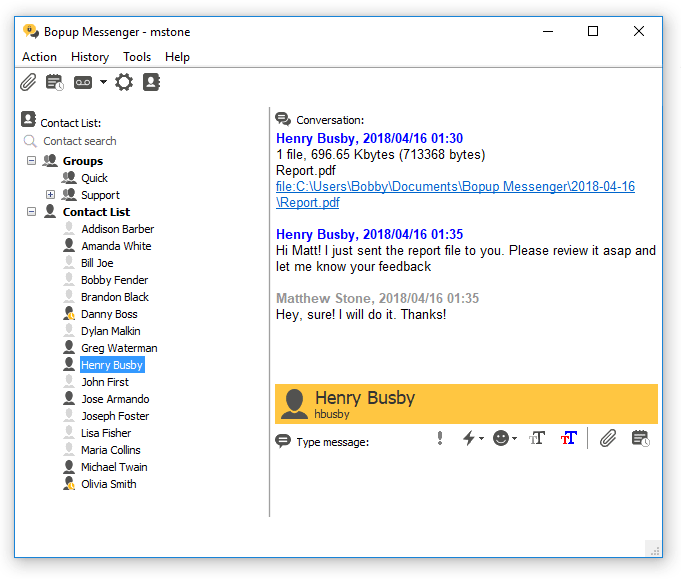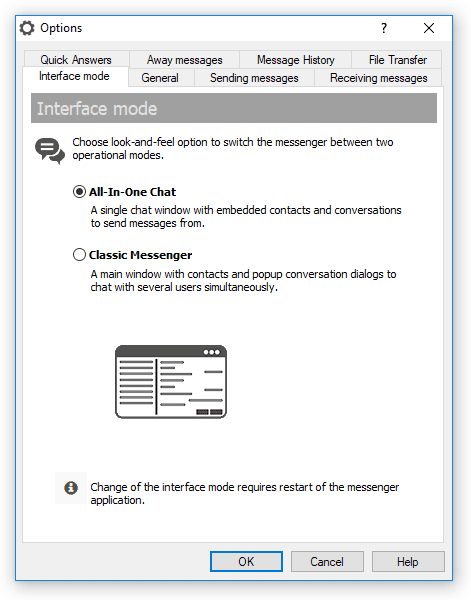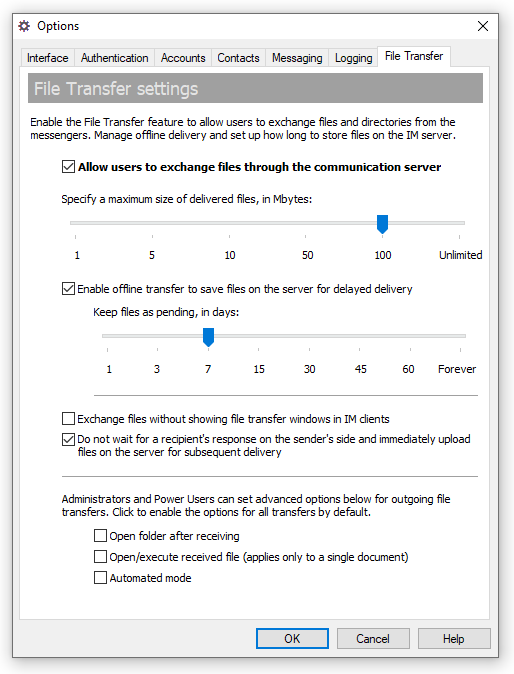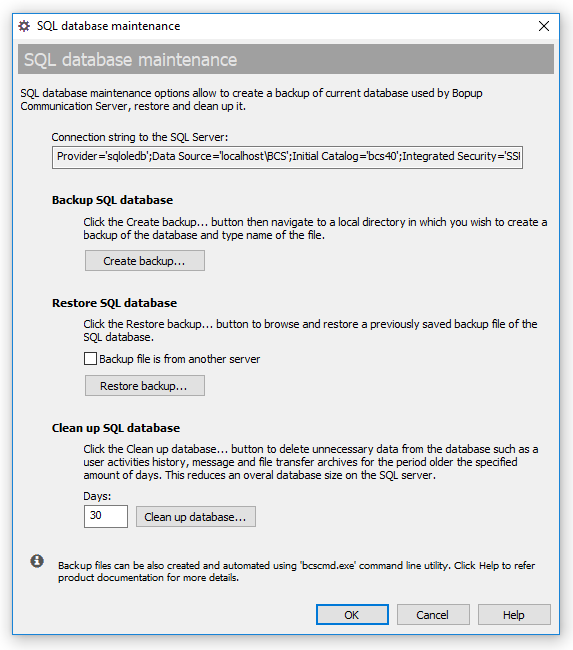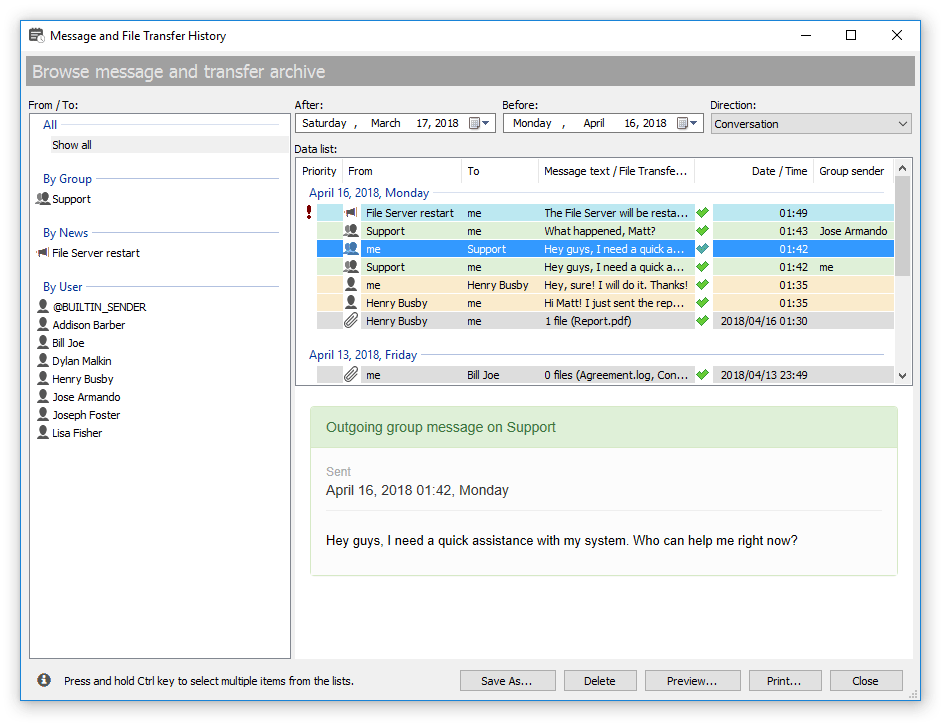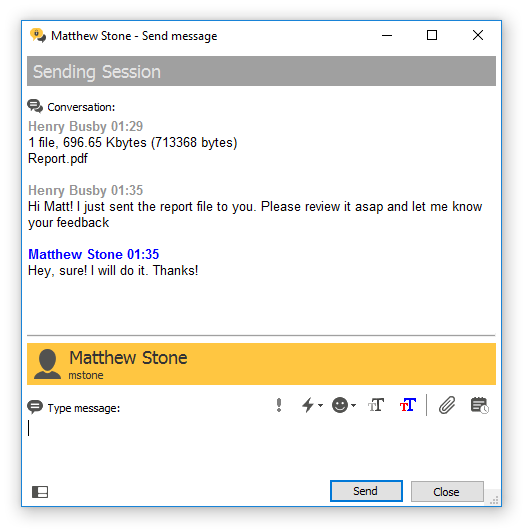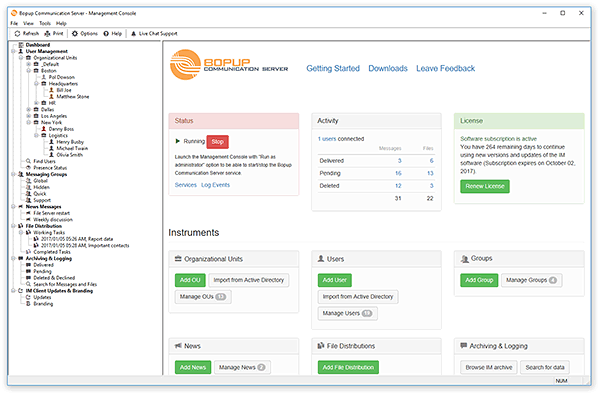Новые версии программных продуктов Bopup доступны для загрузки на вебсайте по адресу https://www.bopup.ru/downloads/
Bopup Communication Server версии 5.10.3 включает изменения в интерфейсе Консоли Управления, в которой отображаются соответствующие пиктограммы напротив учетных записей пользователей, групп, новостей и т.д. во всех списках, что в свою очередь облегчает идентификацию объектов.
Вдобавок к этому все модули сервера были пересобраны с предыдущими более стабильными настройками, которые использовались до версии 5.10.0, так как в последнее время наша техническая поддержка столкнулась с массой отзывов о странной и нестабильной работе ПО.
Клиентские приложения Bopup Messenger и Bopup Observer также были обновлены. Версия 7.3.2 клиента Bopup Messenger содержит улучшения касающиеся интерфейсной части и теперь все отправленные скриншоты и изображения могут быть открыты по клику мышки в окне переписки подобно полученным данным.
Клиенты также поддерживают новое расположение файла настроек, который может быть скопирован в локальную директорию (папку установки), где находится исполняемый файл программы. Такой файл конфигурации имеет меньший приоритет по сравнению с downloaded.ini файлом загруженным с сервера мгновенных сообщений, но вместе с тем имеет больший приоритет по сравнению с общими настройками в профайле All Users и ProgramData.
Использование такого расположения для файла настроек может быть полезным на Linux системах, в частности ОС Astra Linux, когда рабочие файлы приложения копируются без установки и исполняются в среде Wine.
Загрузить Bopup Communication Server 5.10.3, Bopup Messenger 7.3.2 и Bopup Observer 6.1.1 — Приложения для организации системы мгновенных сообщений в среде предприятия